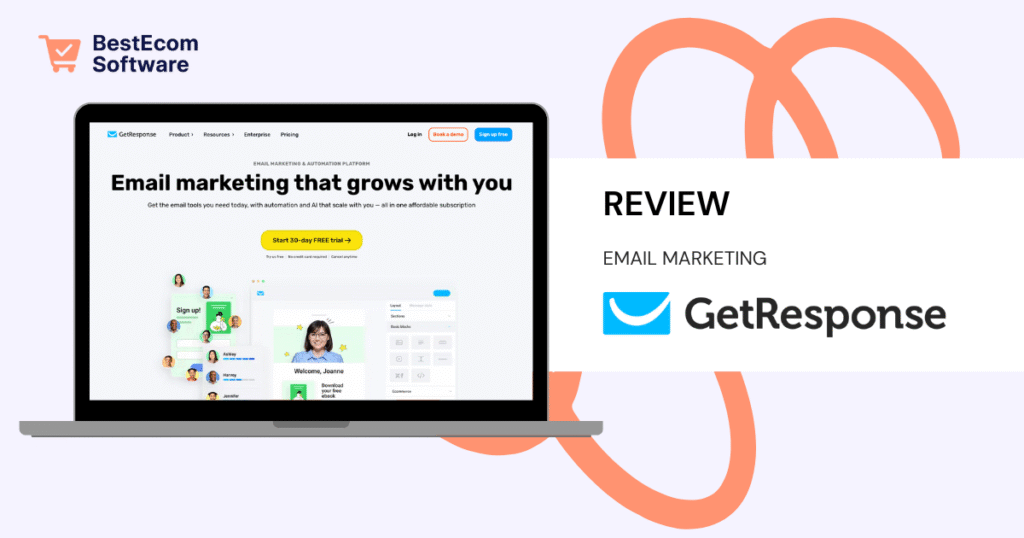Starting From
- $9 per month
- Free plan
PROS
- All-in-one: email, automation, webinars, courses, ecommerce
- AI-powered tools for content, landing pages, and email copy
- 24/7 multilingual live chat and rich onboarding materials
CONS
- Interface can feel clunky on complex automations
- Mid-to-high tier pricing adds up fast
- Ecommerce and segmentation aren’t as deep as niche tools
GetResponse Review
Heads up: This GetResponse email marketing review contains affiliate links—if you click and sign up, I may earn a small commission at no extra cost to you. I only recommend tools I’d personally use or share with a friend.
GetResponse is a robust, all-in-one marketing solution combining email, automation, webinars, landing pages, and basic e-commerce — ideal for solopreneurs and small to mid-sized businesses that want powerful tools without stitching together separate services. But its interface and tiered pricing can feel a bit dated or restrictive once you grow.
Table of Contents
Quick Answers
- What is GetResponse? An all‑in‑one platform for email marketing, automation, webinars, landing pages, and basic ecommerce funnels.
- Who’s it for? Small businesses, digital marketers, and ecommerce sellers looking for a single platform without enterprise complexity.
- Key features? Email campaigns, automation workflows, landing pages, webinars, contact scoring, ecommerce funnels, and CRM-lite features.
- Compared to alternatives? Richer than Mailchimp at similar cost; not as polished as ActiveCampaign, but includes webinar tools competitors lack.
- Easy to set up? Drag-and-drop editors and wizards make campaigns and funnels quick; complex workflows take more effort.
- Integrations? Connects to Zapier, Shopify/Woo, CRMs, payment gateways, and more.
- How much? GetResponse plans/prices start at $9/month but increases based on list size.
- Pros & cons?
✅ Comprehensive toolset for the price;
✅ Webinars included;
✅ Round‑the‑clock support.
❌ UI can feel vulnerable under complex tasks;
❌ Basic ecommerce;
❌ Phone support gated. - Worth it? Absolutely—for marketers who want one platform that covers email, automation, and webinars.
- Where to get it?
Start Your Free Trial →
1. Features & Capabilities
GetResponse begins with a strong email tool—segmentation, A/B testing, and solid analytics are standard. Automation workflows are visual and powerful, though complex logic can feel unwieldy at times.
Landing pages and forms are included with customizable templates and drag-and-drop editing, suitable for non-designers to launch attractive pages quickly.
Where it stands out is built-in webinar support—complete with registration pages, reminders, polls, and on-demand replay features—something most competitors charge extra for or lack.
Ecommerce features include abandoned-cart funnels and Shopify/WooCommerce sync. You also get basic contact profiling, scoring, roles & permissions, and funnel analytics—all in one place.
2. Pricing & Value
GetResponse plans/prices scales with contacts and features: Starter, Marketer, and Creator (full features). A 14-day free trial allows you to test everything.
Compared to Mailchimp or ActiveCampaign, GetResponse offers automation and webinar tools at a more accessible price point—great value for powerhouse features.
Note: Pricing jumps significantly once you scale beyond basic tiers. Annual plans offer ~20% savings.
Starter
$9/mo
- AI email generator
- Unlimited autoresponders
- AI landing pages
- Custom automation workflow
- Email & landing page templates
- Signup forms & popups
- 24/7 chat support
- Free custom domain with yearly plan
Marketer
$26.10/mo
- Everything in Starter, plus:
- Unlimited marketing automation
- Abandoned cart recovery
- Newsletter revenue stats & promo codes
- Email scheduling & advanced segmentation
- Sales funnels & contact scoring
- Unlimited web push notifications
Creator
$44.10/mo
- Everything in Marketer, plus:
- AI course creator (up to 500 students)
- Mobile app access & quizzes/certificates
- Creator profile & premium newsletters
- Website builder & webinars
- No transaction fees
3. Ease of Use & Onboarding
Onboarding includes smart funnels and goal-based wizards—great for beginners. Launching an email or landing page is quick and intuitive.
The automation workflow builder is good, but branching can get messy mid-complexity. 디자인 and performance under heavy use can feel sluggish.
Built-in tooltips, pop-up help, comprehensive knowledge base, webinars, and a responsive chat support system—makes learning far easier than competitors.
4. Case Studies & Reputation

Some clients have seen upwards to 75% of sales coming from GetResponse Emails.
Users regularly report streamlined marketing stacks and improved conversions via funnels or webinar flows. Many highlight better inbox placement replacing Mailchimp.
G2 and Capterra reviewers consistently award 4+ stars for value and feature set. Some note UI quirks or occasional lags during peak operations.
For small businesses and agencies, the built-in webinar tool is a standout benefit they’ve repeatedly cited.
5. Customer Support & Reliability
Support is available via 24/7 live chat and email on all plans; phone and account managers only at higher tiers. Chat responses typically arrive in 2–5 minutes.
The resource library, video tutorials, and periodic webinars are helpful for both newbies and seasoned marketers.
Uptime is strong with few outages; send speeds are reliable, although bulk sends during peak times could experience slight delays. IP warm-up and deliverability standards are professional.
6. Summary & Final Rating
Pros
Cons
Final Rating: ★★★★☆ (4.2/5)
GetResponse email marketing is an excellent choice for marketers wanting an integrated platform covering email, automation, landing pages, and webinars. It offers great value and depth—but some UI and performance limitations persist. If you’re after streamlined workflow and webinars in one place, it’s a strong pick.