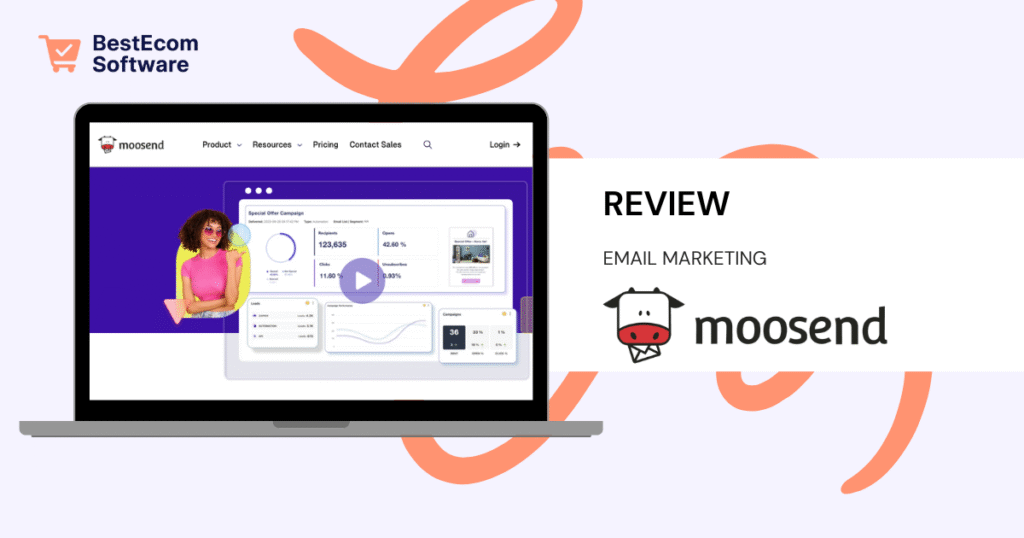Starting From
- Free: Up to 1,000 subscribers with unlimited emails
- Pro: From $9/month for advanced features
- Enterprise: Custom pricing with SLAs & dedicated support
PROS
- Free plan includes generous subscriber count and automations
- Drag-and-drop builder with ecommerce workflows
- Clear UX and quick onboarding
CONS
- Template library feels limited
- No phone support for non-enterprise users
- Segmentation depth limited on lower tiers
Moosend Review
Heads up: This Moosend review contains affiliate links, which means if you click and buy, I may earn a small commission at no extra cost to you. I only recommend tools I’d pitch to a friend and believe in.
Moosend is a user-friendly email marketing and automation platform that balances simplicity with powerful features. It’s built for small to mid-sized businesses, ecommerce owners, and marketers who want robust campaigns without a steep learning curve.
Table of Contents
1. Features & Capabilities
Moosend delivers a drag-and-drop email editor that’s clean and capable. Its email builder supports responsive design, dynamic fields, personalization tags, and content blocks like timers, product recommendations, and embedded videos. You can create engaging emails in minutes, even if you’re not a designer.
The automation builder is intuitive and includes prebuilt templates for welcome emails, cart abandonment, product follow-ups, re-engagement, and customer anniversaries. Each automation supports triggers, filters, delays, and goals—letting you fine-tune flows that reflect real-world shopping behavior.
Segmentation tools allow you to target based on purchase history, engagement, demographics, or custom fields. While powerful, segmentation is most flexible on Pro or Enterprise plans. Still, even on the free plan, basic targeting is enough for meaningful personalization.
Moosend supports ecommerce through native integrations with Shopify, WooCommerce, Magento, and PrestaShop. These plug-and-play integrations enable product syncing, abandoned cart emails, behavioral triggers, and revenue tracking. It also connects with CRMs, CMSs, and payment platforms like Stripe and PayPal.
Landing pages and forms are included, though limited compared to dedicated builders. You get a few basic layouts with customization options for colors, fields, and redirects. Forms can be embedded or triggered as popups. If you want deep design freedom, consider pairing with a third-party builder.
Reporting includes open/click rates, heatmaps, automation flow analytics, device type tracking, link performance, and revenue attribution for ecommerce stores. The dashboard is beginner-friendly but covers all the core KPIs you’d expect from a marketing platform.
2. Pricing & Value
Moosend’s pricing structure is simple, fair, and transparent. Here’s how it breaks down:
Free
$0/month
- Up to 1,000 subscribers
- Unlimited emails
- Core automation workflows
Pro
From $9/month
- Advanced automation
- Landing pages and advanced segmentation
- Email heatmaps and A/B testing
Enterprise
Custom pricing
- Dedicated account manager
- Custom onboarding
- Service level agreements (SLA)
The free tier is one of the most generous in the space—it includes unlimited sends and up to 1,000 subscribers with access to essential automation. No feature lock-in means small businesses can explore the tool fully before deciding to upgrade.
The Pro plan is affordable and unlocks advanced segmentation, custom reports, landing pages, SMTP server configuration, and priority support. Pricing scales by subscriber count, but Moosend remains cheaper than most of its mid-market competitors.
3. Ease of Use & Onboarding
Moosend makes it incredibly easy to get started. The onboarding process walks you through the basics: connecting your domain, setting up lists, importing contacts, and launching your first email. Everything is supported by tooltips, videos, and helpful UI cues.
The visual automation editor uses a node-based canvas where you can drag and drop steps, conditions, and actions. It’s easy to grasp—even for marketing newcomers. There’s no coding required for any feature, though HTML access is available for those who want to tinker.
Email templates load quickly, and the preview feature is fast and mobile-friendly. List management is clear-cut, and syncing with ecommerce platforms takes just a few clicks.
4. Case Studies & Reputation
Moosend is trusted by brands like Domino’s, Vogue, and TEDx. Its reputation is strongest among growing ecommerce brands and agencies managing multiple clients. Independent case studies highlight increases in cart recovery rates (up to 40%), welcome email engagement, and revenue uplift from automation flows.
Review platforms like G2, Trustpilot, and Capterra rate Moosend around 4.2–4.6 out of 5. Users appreciate its simplicity, affordability, and high deliverability rates. The occasional complaints mention template limitations or desire for deeper segmentation granularity.
5. Customer Support & Reliability
Support is available via email and chat for all Pro and Enterprise customers. Free users rely on the help center, which includes a wide range of articles and how-to videos. Response times on paid tiers average under an hour during business hours.
Enterprise users gain access to dedicated account reps and SLA-backed support channels. Custom onboarding and migration assistance are also included at this tier.
Uptime is excellent, and email deliverability routinely hits 90%+. Moosend provides domain authentication tools (SPF/DKIM), dedicated IPs (for Enterprise), and deliverability monitoring reports.
6. Moosend Review Summary & Final Rating
Pros
Cons
Final Rating: ★★★★☆ (4.0/5)
Moosend strikes a compelling balance between power and simplicity. It’s not the most advanced platform—but for most growing businesses, it’s more than enough. With built-in automation, ecommerce triggers, fair pricing, and an easy interface, it’s an excellent tool for email marketing beginners and seasoned users alike. If you need deeper segmentation or enterprise tools, upgrading is painless.