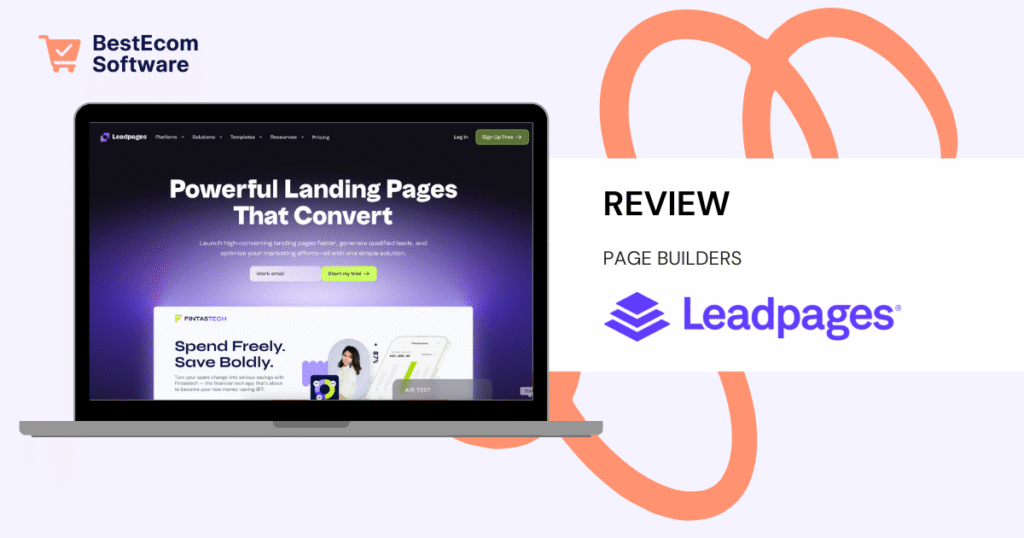Starting From
- Standard: $49/month
- Pro: $99/month
- Advanced: $199/month
PROS
- Fast, template-based landing page setup
- Built-in pop-ups & alert bars for lead capture
- Affordable pricing for solopreneurs & small teams
CONS
- Limited design flexibility compared to full builders
- Basic A/B testing and analytics tools
- Less ideal for complex, high-scale optimization
Leadpages Review
Heads up: This Leadpages review may include affiliate links—if you click through and sign up, I may earn a commission. I only recommend tools I’d personally use for my own business.
Leadpages is a user-friendly, template-driven landing page and lead-generation platform tailored for small businesses, coaches, and solopreneurs. With a strong focus on ease of use, Leadpages combines a drag-and-drop editor, built-in pop-ups and alert bars, basic A/B testing, and reliable analytics to help users quickly capture leads without needing developers or technical resources. Over its lifetime, it’s helped entrepreneurs launch thousands of high-converting pages—here’s whether it’s a fit for yours.
Table of Contents
Quick Answers
- What is Leadpages? A beginner-friendly landing page builder with templates, pop-ups, and alert bars for fast lead capturing.
- Who’s it for? Coaches, small biz owners, and entrepreneurs wanting to publish optimized lead-gen pages quickly and affordably.
- Key features? Pre-built templates, drag-and-drop, pop-ups, alert bars, basic A/B testing, SEO-optimized pages, and popular integrations.
- Compared to alternatives? Easier and cheaper than Unbounce or Instapage, but not as powerful in customization or advanced testing.
- Easy to set up? Absolutely—choose a template, customize, connect, and launch in under an hour.
- Integrations? Mailchimp, ConvertKit, Shopify, Zapier, Facebook Pixel, Google Analytics, Stripe, and more.
- How much? Standard $49/mo, Pro $99/mo, Advanced $199/mo—billed monthly or annually.
- Pros & cons? ✅ Fast setup, intuitive templates, affordable. ❌ Limited design flexibility, rudimentary A/B testing, basic analytics.
- Worth it? Yes—especially for solos, small teams, and anyone needing quick, reliable lead-gen pages.
- Where to get it?
Start with Leadpages →
1. Features & Capabilities
Leadpages features hundreds of modern, mobile-responsive templates covering niches like coaching, real estate, webinars, product launches, and events. From landing pages and thank-you pages to pop-ups and alert bars, everything is code-free and can be published in minutes.
The drag-and-drop editor allows for quick customization: modify text, images, colors, fonts, and positioning. It supports uploading media, embedding videos, adding sections, and styling buttons. For those who want more control, it also accommodates custom HTML, CSS, and JavaScript.
Pop-ups and alert bars: These are crucial for lead capturing and conversion. You can configure pop-ups based on triggers like scroll depth, time spent, or exit intent. Alert bars offer fixed notifications at the top or bottom of any page—ideal for banners, deals, or reminders.
Basic A/B testing: Leadpages includes split testing on its Pro and Advanced tiers. You can run simple tests on landing pages or pop-ups, comparing headline variations or button colors. It doesn’t offer multivariate testing, but it’s straightforward enough for most users.
Form building & analytics: The built-in form integrations feed into email platforms like Mailchimp, ConvertKit, and Sendinblue. Analytics include views, opt-ins, and conversion rates. More advanced analytics integrate seamlessly with Google Analytics, Facebook Pixel, and Mixpanel.
SEO & performance: Pages are optimized for fast loading and come with built-in features like SSL, meta tags, sharing defaults, and mobile optimization. Fast load times help with Google ranking and minimize bounce.
Integrations: Besides the native partners, Leadpages connects with Zapier for broader integrations—CRMs like HubSpot and ActiveCampaign, ecommerce tools like Shopify and WooCommerce, and payment systems like Stripe.
Publishing & hosting: Built-in hosting with SSL and domain mapping makes deployment easy—just click publish. You can also export code to host pages elsewhere if needed.
2. Pricing & Value
Leadpages offers clear, tiered pricing to match your business growth (as of July 2025):
Standard
$49/mo
- Unlimited traffic & pages
- Pop-ups & alert bars
- Email support
Pro
$99/mo
- A/B testing & payments
- 2 custom domains/sites
- Phone & chat support
Advanced
$199/mo
- 5 custom domains/sites
- Affiliate and Advanced integrations
- Priority onboarding & support
The Standard plan provides core functionality at an attractive entry price—perfect for solo entrepreneurs. The Pro upgrade adds advanced features like A/B testing, payments, funnels, and more domains. The Advanced tier unlocks team/collaboration functions, affiliate integrations, and priority onboarding, making it suited for digital marketers and agencies.
Leadpages also offers a 14-day free trial, allowing you to test features before committing. Payment can be monthly or annually (with ~20% savings annual). Considering its ease and built-in tools, this pricing represents strong value compared to competitors like Unbounce, Instapage, or Clickfunnels.
3. Ease of Use & Onboarding
Leadpages aims for simplicity—and it delivers. The moment you log in, it prompts template selection based on your goal (e.g., webinar signup, ebook download, product launch). After choosing, the editor lets you click into text, swap images, and drag sections seamlessly.
New users describe it as “plug-and-play”—you can go from signup to published page in under an hour. There’s no need to manage hosting, domain setup is guided, and SSL is automatic.
The dashboard tracks your pages, pop-ups, and alert bars, making it easy to clone, archive, or update. Publishing pages is one-click—Leadpages handles CDN and SSL behind the scenes.
Onboarding includes a free video course, knowledge base articles, weekly webinars, and live chat support. Standard users get email help, Pro adds chat/phone, and Advanced receives personalized onboarding sessions.
4. Case Studies & Reputation
“Coach saw 250% increase in leads.” One health coach credits Leadpages with tripling lead capture within a few weeks of launch. The coach used lead magnets and pop-ups strategically across blog posts and landing pages.
“DTC brand launched new product in days.” A small ecommerce brand used Leadpages to roll out a pre-launch campaign, attracting early buyers before stock was ready.
“Agency cut dev time by 60%.” A boutique marketing agency prefers Leadpages for fast client builds—pages that would take a dev days were published in hours.
Leadpages enjoys solid user feedback: 4.4⭐ on G2, 4.3⭐ on Capterra. Common praise centers on the interface’s usability, speed, and value. Criticisms typically mention limited design freedom and basic analytics—rarely dealbreakers for most users.
5. Customer Support & Reliability
Support is reliable and tier-based: email for all, chat and phone included at Pro and Advanced levels. Many users say responses are fast and helpful, with live chat usually solved within 30–60 minutes.
Leadpages’ knowledge base includes 200+ articles, video tutorials, and use-case templates. Webinars cover topics like funnels, copywriting, and integrations.
Uptime is excellent (99.9%+ monthly), and pages load quickly thanks to CDN distribution and clean code structure. HTTPS SSL is standard for all sites. A few reported occasional customization hiccups during heavy traffic peaks—but these are rare and resolved quickly.
6. Summary & Final Rating
Pros
Cons
Final Rating: ★★★★☆ (4.3/5)
Leadpages delivers on its promise: a fast, easy, and affordable platform for creating lead-generation pages. It’s especially well-suited to small businesses, coaches, and solopreneurs who want powerful tools without complexity. While seasoned marketers seeking heavy customization or advanced data might outgrow it, for most users it’s a reliable and efficient tool that delivers real results.