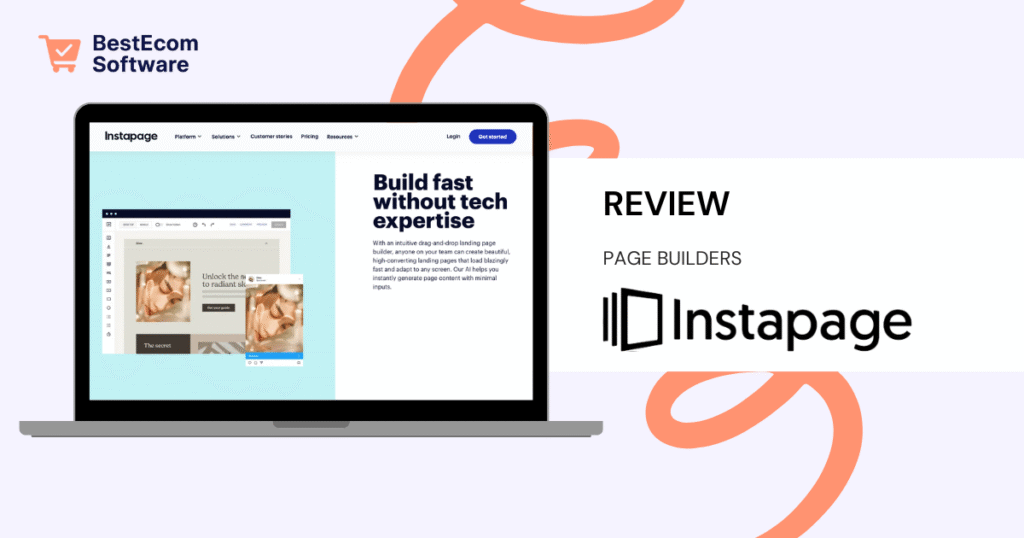Starting From
- Business: $275/month – 30K visitors
- Enterprise: Custom pricing – SSO, SLAs, unlimited traffic
PROS
- Enterprise-grade collaboration & personalization
- Robust A/B testing, heatmaps & analytics
- AdMap & workflow tools built for scale
CONS
- High cost, best suited for teams/agencies
- Feature-rich interface takes time to learn
- Some advanced tools locked behind higher tiers
Instapage Review
Heads up: This Instapage review may include affiliate links—if you click through and sign up, I may earn a commission. I only recommend tools I’d personally use for high-performing teams.
Instapage is a premium landing page platform built for serious marketing teams and agencies. It combines advanced collaboration, personalization, heatmapping, A/B testing, and robust analytics—designed for optimizing at scale and delivering measurable results fast.
Table of Contents
Quick Answers
- What is Instapage? A polished, enterprise-grade landing page platform focused on collaboration, personalization, and testing.
- Who’s it for? Agencies and marketing teams needing high-converting, highly optimized page workflows.
- Key features? Drag‑and‑drop builder, team comments, heatmaps, AdMap, personalization, A/B testing.
- Compared to alternatives? More polished and collaborative than Unbounce; pricier than Leadpages or Swipe Pages.
- Easy to set up? Yes—templates are intuitive, but collaboration tools take time to master.
- Integrations? Salesforce, HubSpot, Marketo, GA, Zapier, Ads platforms, and more.
- How much? Starts at $275/mo; Enterprise pricing available for larger teams.
- Pros & cons? ✅ Enterprise-level collaboration & personalization; ✅ A/B testing & heatmaps; ✅ Workflow optimization tools. ❌ High cost; ❌ Feature-dense interface; ❌ Some tools exclusive to top-tier plans.
- Worth it? Yes—for teams serious about landing page performance at scale.
- Where to get it?
Start with Instapage →
1. Features & Capabilities
Instapage provides a high-end drag‑and‑drop editor with pixel-perfect control. It’s supported by global blocks, section locking, team comments, and role-based access—ensuring everyone stays aligned.
Personalization features let you create dynamic landing experiences—showing tailored messages, images, or CTAs based on visitor data and campaigns.
With built-in heatmaps and session recordings, you can visualize interactions and optimize page layout to boost engagement and conversion.
AdMap is a standout: visually connect ads to landing pages, keep campaigns organized, and measure ad-to-page performance directly.
Robust A/B testing is included, with easy variant creation and real-time performance stats—letting you focus on data-driven improvements.
Publish either AMP or standard pages, integrate forms, payment tools, and advanced analytics. SSL, CDN, and mobile responsiveness are baked in to keep pages fast and reliable.
2. Pricing & Value
As of July 2025, Instapage pricing is straightforward:
Business
$275/mo
- 30,000 visitors/month
- Heatmaps, A/B testing
- Collaboration & comments
Enterprise
Custom
- Unlimited visitors
- SSO, SLAs, dedicated support
- Advanced integrations
The Business plan is powerful enough for most mid-sized teams. Enterprise is ideal for large organizations needing compliance, support, and volume. Compared to competitors like Unbounce and Clickfunnels, Instapage offers a more refined page-quality approach—perfect if your budget allows.
3. Ease of Use & Onboarding
Getting started is simple: choose a template by objective—lead gen, e-commerce, booking—and customize it with full visual control and sections that can be locked or globally updated.
Collaboration features—comments, replies, approvals—help multiple stakeholders work efficiently. AdMap offers visual campaign design, and user permissions keep tasks organized.
Support includes onboarding calls, documentation, webinars, and instant chat. Training materials are designed for marketing teams, not just individuals.
4. Case Studies & Reputation
Agencies report conversion improvements up to 50% and build-time slashed by half, thanks to optimized workflows and visual collaboration.
Heatmap insights have led to UI changes that improve click-through rates; A/B testing helps scale success.
Enterprise brands appreciate performance metrics and AdMap links between their ad spend and conversion performance.
Common critiques: ROI must justify the price; smaller teams may never use all features.
5. Customer Support & Reliability
Support is robust—chat, email, and onboarding specialists help at every stage. Enterprise users get dedicated success managers and SLAs guaranteeing uptime.
Infrastructure is rock solid—99.99% uptime, global CDN, and seamless publishing with SSL ensure reliable page delivery.
Downtime reports are rare, and most technical issues are resolved within hours. Training resources empower users to self-serve most workflows.
6. Instapage Review Summary & Final Rating
Pros
Cons
Final Rating: ★★★★☆ (4.5/5)
Instapage excels as a landing page platform built for scale. If your team prioritizes collaboration, optimization, and polished execution—and your budget accommodates it—it delivers ROI through better conversions, faster workflows, and cleaner data. For solo users or simpler use cases, lower-cost tools may suffice. But agencies and enterprise marketers will find this platform worth every penny.