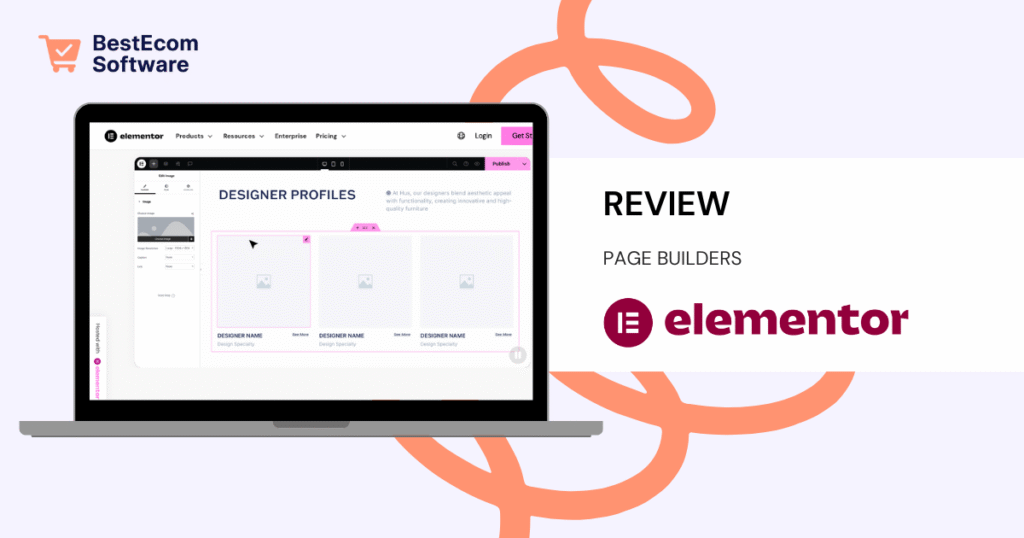Starting From
- Free: $0 core plugin
- Pro: $59/year for 1 site
- Agency: $199–399/year for 25–1,000 sites
PROS
- Intuitive drag-and-drop visual builder
- Includes full theme, popup, and WooCommerce builders
- Massive ecosystem of templates and third-party widgets
CONS
- Performance can lag on complex pages without optimization
- Higher agency tiers can be pricey
- Migrating away from Elementor requires extra effort
Elementor Review
Heads up: This Elementor review may contain affiliate links. If you click and sign up, I may earn a commission—at no extra cost to you. I only recommend tools I genuinely use and trust.
Elementor is the leading visual website builder for WordPress, empowering millions of users to create beautifully designed pages with pixel-perfect control—without touching code. Whether you’re building a personal blog, an agency site, or a WooCommerce store, Elementor gives you the design flexibility and creative freedom to move fast and look professional.
Table of Contents
Quick Answers
- What is Elementor? A visual drag-and-drop website builder for WordPress with theme, popup, and WooCommerce support.
- Who’s it for? WordPress users, freelancers, agencies, and marketers who want design control without code.
- Key features? Live visual editor, Theme Builder, Popup Builder, WooCommerce Builder, motion effects, global widgets, dynamic content support.
- Compared to alternatives? More flexible than Gutenberg, easier than Divi, and more WordPress-friendly than Webflow.
- Easy to set up? Yes. Install the plugin, launch the editor, and start building.
- Integrations? ACF, WooCommerce, Mailchimp, Zapier, HubSpot, LearnDash, Crocoblock, and many more.
- How much? Free core plan; Pro starts at $59/year; Agency plans from $199–399/year.
- Pros & cons? ✅ Beautiful visual editor; ✅ Popup + Theme Builder; ✅ Huge add-on library. ❌ Performance tuning needed; ❌ Agency plans get expensive; ❌ Harder to migrate sites.
- Worth it? Yes—especially for designers, agencies, and site builders who want fast, beautiful control over WordPress.
- Where to get it?
Start with Elementor →
1. Features & Capabilities
Elementor provides a drag-and-drop page building experience that’s both intuitive and powerful. Its live editor lets you see exactly what you’re creating as you build. Beyond simple layouts, Elementor includes:
- Theme Builder – design headers, footers, post templates, archives
- Popup Builder – create modals, forms, alerts with advanced triggers
- WooCommerce Builder – customize product pages, shop loops, and carts
- Global Widgets – reuse content blocks across your site
- Motion Effects – scroll animations, parallax, and more
- Responsive Controls – mobile, tablet, desktop breakpoints
- Dynamic Content – pull in ACF, Pods, and other field data
Its massive template library and third-party extensions like Essential Addons, Ultimate Addons, and Crocoblock push its flexibility even further—without locking you into proprietary code.
2. Pricing & Value
Elementor’s pricing structure is simple and transparent, with tiers based on the number of sites you need to support:
Free
$0/month
- 40+ widgets
- Responsive editor
- Basic templates
Pro
$59/year
- Theme + Popup Builder
- WooCommerce support
- Pro templates + widgets
Agency
$199–399/year
- 25–1,000 sites
- VIP support
- Team access & roles
The free version is great for basic sites, but Pro unlocks the full power. Agency pricing is fair for teams managing multiple clients, though it ramps up quickly for larger portfolios.
3. Ease of Use & Onboarding
Elementor is extremely user-friendly. You can start designing immediately without reading a manual. The interface is responsive and WYSIWYG, so there’s no back-and-forth between editor and preview.
Pre-built blocks and full-page templates make it easy to launch pages quickly. Tooltips, onboarding wizards, and helpful error prompts guide new users without being intrusive. There’s also an active YouTube community, Elementor Academy, and blog tutorials to level up fast.
4. Case Studies & Reputation
Used by over 12 million websites, Elementor is beloved by solo creators, agencies, and enterprise brands alike. Designers praise its pixel control and visual flexibility. Developers appreciate its extensibility. Even major WordPress themes like Astra, OceanWP, and Hello Theme are Elementor-optimized.
Customer reviews on G2, Capterra, and WordPress.org average 4.6+ out of 5. Many users cite speed, creative freedom, and consistent updates as major advantages over rival builders.
5. Customer Support & Reliability
Free users get access to community forums and a knowledge base. Pro plans include email-based ticket support, while agency tiers get priority assistance and faster response times.
Elementor is stable and updated frequently. Each update is tested across multiple WordPress environments, and the dev team has a strong track record of backward compatibility. Uptime is reliable, and there are no known large-scale security breaches in recent history.
6. Elementor Review Summary & Final Rating
Pros
Cons
Final Rating: ★★★★☆ (4.6/5)
Elementor is the top WordPress page builder for a reason—it’s powerful, approachable, and flexible enough for nearly any use case. For anyone serious about building beautiful WordPress websites quickly, it’s a clear winner.