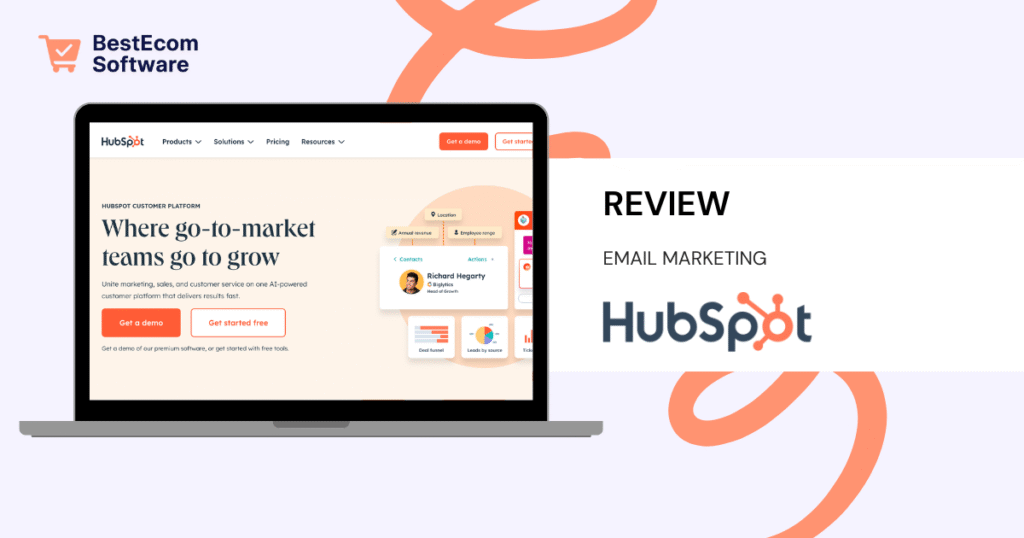Starting From
- Free: up to 2 users on free tools across CRM, Marketing, Sales, Service, Content, Operations
- Starter: ~$15 per user/month (monthly), ~$9 annually (limited-time)
- Professional: from ~$800/month (Marketing Hub) with onboarding fees
- Enterprise: custom pricing, high-scale analytics & automation
PROS
- Best-in-class freemium: CRM plus tools for marketing, sales, service all in one
- Ultra-user-friendly interface and on-screen guidance
- Deep automation, AI content tools, and extensive integrations
- HubSpot Academy delivers quality training and certification for free
CONS
- Costs escalate quickly at Professional/Enterprise tiers
- Onboarding fees run into the thousands for advanced plans
- Features at free level are basic and include HubSpot branding
HubSpot Review
Heads up: This HubSpot review includes affiliate links—if you click through and sign up, I may earn a commission. I only recommend tools I’d personally use.
HubSpot is one of those platforms that has grown so much over the last decade that it’s difficult to categorize it under a single label. It began life as the poster child for inbound marketing—a philosophy that flipped old-school outbound advertising on its head. Now, it’s a full-blown growth suite, bringing together CRM, marketing automation, sales enablement, customer service, website content management, and even e-commerce capabilities. If you can name a core customer-facing business function, HubSpot probably has a hub for it.
What really sets HubSpot apart, however, is how it integrates these tools into one shared CRM. Instead of having your marketing campaigns live in one silo, sales follow-ups in another, and support tickets in yet another, everything connects back to a single contact record. That means every interaction—whether it’s an ad click, a form submission, a call log, or a support chat—is visible to every team that needs it. For a growing business trying to avoid “data islands,” this is huge.
Table of Contents
Quick Answers
- What is HubSpot? A unified suite of CRM-powered hubs spanning marketing, sales, service, content, operations, and commerce.
- Free plan? Yes—includes up to two users and basic tools across all hubs.
- Best for who? Startups to mid-sized businesses wanting growth-ready all-in-one software.
- Strengths? Exceptional usability, vast integrations, free training via Academy, and powerful automation.
- Drawbacks? Advanced tiers are steeply priced and include costly onboarding fees.
- Where to try it?
Start with HubSpot Free Tools →
1. Features & Capabilities
HubSpot’s features are organized into six core “hubs”: Marketing Hub, Sales Hub, Service Hub, CMS Hub (Content), Operations Hub, and Commerce Hub. Each can be purchased separately or bundled. The crown jewel tying them all together is the free CRM—every contact, company, and deal record sits here, with an interaction history that updates automatically across all hubs.
Marketing Hub includes email marketing, landing page creation, ad tracking, form building, SEO recommendations, and a seriously capable automation builder. You can nurture leads with tailored sequences, score them based on engagement, and trigger multi-step campaigns across email, ads, and even your website content.
Sales Hub equips your sales team with pipeline management, email sequences, call tracking, meeting scheduling, and quoting tools. One of the unsung heroes here is the ability to track document views—send a proposal and see exactly when and how many times it was opened.
Service Hub brings help desk ticketing, live chat, a knowledge base builder, and customer feedback tools. For companies that want to turn service interactions into retention engines, this is gold.
CMS Hub is HubSpot’s own content management system—think WordPress but fully integrated with your CRM and automation tools. You can personalize page content dynamically based on who’s visiting and where they are in their customer journey.
Operations Hub is all about data syncing, automation at the data layer, and keeping your tech stack’s information clean and usable. If you’ve ever battled duplicate records or mismatched field names, you’ll appreciate the programmable workflows here.
Commerce Hub is a newer addition, letting you send invoices, process payments, and manage transactions without leaving HubSpot.
Collectively, these hubs create a 360-degree view of your customer journey. With over 1,500 integrations—from Slack to Shopify to Zoom—you can slot HubSpot into almost any existing workflow.
2. Pricing & Value
HubSpot’s free plan is one of the most generous in the CRM world. You get basic CRM features, forms, email marketing (with branding), ad management, live chat, ticketing, and reporting for up to two users at no cost. For small businesses or startups, you could realistically run your early marketing and sales entirely on this free tier.
The Starter tier begins at around $15 per user per month, stripping out most HubSpot branding and unlocking more automation and customization. It’s a reasonable jump if you’ve outgrown the free plan but aren’t ready for the big league costs.
Professional plans, like Marketing Hub Pro at ~$800/month, are where HubSpot becomes a major investment. These add advanced automation, ABM tools, dynamic personalization, and deeper reporting—but also come with mandatory onboarding fees in the thousands.
Enterprise tiers scale even further, adding custom objects, predictive lead scoring, and enterprise-grade analytics. These plans can easily run $3,600/month or more.
The takeaway: HubSpot offers unbeatable value at the free and Starter levels. From there, the price tag rises sharply—but so does the capability, especially for businesses with complex multi-channel operations.
Free
$0/month
- Up to 2 users
- Basic CRM & tools
- HubSpot branding
Starter
~$15/user/month
- Access to all hubs
- Email support
Professional
~$800/month
- Advanced automation
- Onboarding fees apply
Enterprise
Custom pricing
- Multi-seat
- High-scale automation
3. Ease of Use & Onboarding
One of HubSpot’s most consistent compliments from users is its interface design. Clean, logical, and visually appealing, it makes complex tasks feel approachable. The navigation is consistent across hubs, so once you’ve learned your way around one, you can easily hop into others without confusion.
Onboarding is aided by guided setup wizards, pop-up tooltips, and the massive library of HubSpot Academy courses—covering not just “how to use HubSpot” but also best practices in marketing, sales, and customer service. Even the free tier comes with enough educational content to upskill your entire team.
The automation builder is drag-and-drop, showing visual workflows that help you see exactly how contacts move through your sequences. While building more advanced workflows can take time to learn, the interface itself stays intuitive.
If you’re on a Professional or Enterprise plan, HubSpot’s onboarding specialists will walk you through setup—though this service is built into those mandatory onboarding fees.
4. Case Studies & Reputation
HubSpot is used by over 184,000 customers in 120+ countries, ranging from small agencies to multinational corporations. Case studies regularly highlight revenue growth, shorter sales cycles, and improved lead conversion rates after adopting the platform.
For example, one SaaS company saw a 45% increase in marketing qualified leads within six months by implementing lead scoring and tailored email nurturing in Marketing Hub. A manufacturing firm used Sales Hub to unify their sales process across three regions, reducing average deal close time by 20%.
On the reputation front, HubSpot earns high marks for usability and integration but sees predictable criticism around its pricing at the upper tiers. Many users advise treating HubSpot’s expansion like a marathon, not a sprint—start free or at Starter, get your processes right, and upgrade only when the ROI makes sense.
5. Customer Support & Reliability
Support access depends heavily on your plan. Free users get community forum access and a deep self-help knowledge base. Starter adds email support, while Professional and Enterprise plans get phone and chat support, plus onboarding help.
HubSpot’s reliability is top-tier. Uptime is consistently above 99.9%, with redundancy built in. Data security meets global compliance standards, including GDPR and SOC 2 Type II.
6. Summary & Final Rating
Pros
Cons
Final Rating: ★★★★☆ (4.3/5)
HubSpot offers an almost unfairly good free plan, making it a no-brainer for new businesses. Its Starter tier stays affordable, but from Professional onward, it’s a significant investment. The trade-off? A deeply integrated growth platform capable of handling everything from first touch to repeat purchase—if you can leverage all it offers.