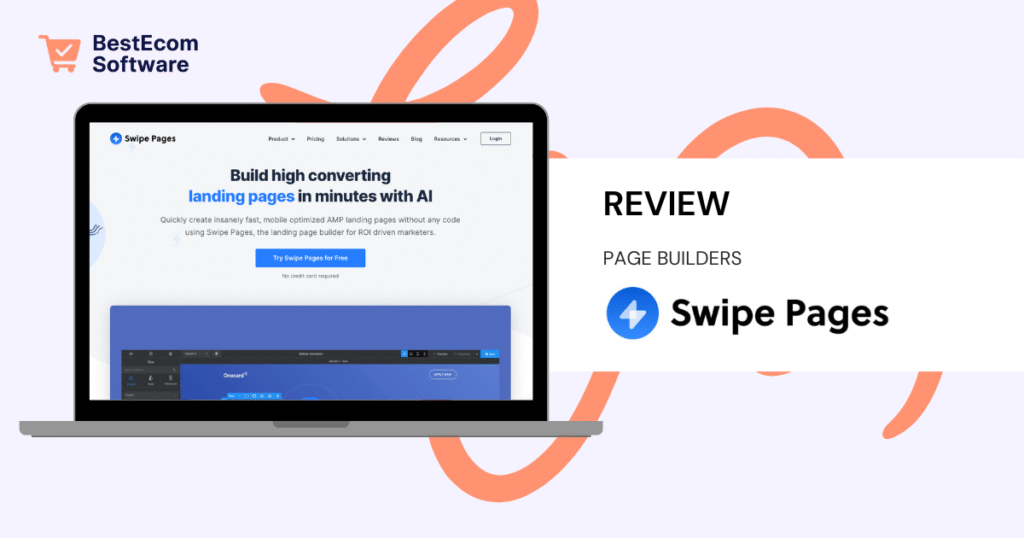Starting From
- Creator: $79/month – 10,000 visits
- Marketer: $149/month – AMP & unlimited visits
- Enterprise: Custom pricing – dedicated support & SLAs
PROS
- Lightning-fast AMP landing pages
- Drag-and-drop editor with mobile-optimized blocks
- Built-in pop-ups, sticky bars, and Stripe checkout
CONS
- No native A/B testing
- Limited desktop layout flexibility
- Basic analytics—needs third-party integrations
Swipe Pages Review
Heads up: This Swipe Pages review contains affiliate links—if you sign up via these links, I may earn a commission at no extra cost to you. I only recommend tools I’d use myself.
Swipe Pages is a mobile-first landing page and funnel builder focused on speed and conversions with AMP-powered pages, a visual editor, and built-in optimization widgets. It’s designed for marketers, affiliates, and SMBs who want to boost mobile traffic performance without heavy dev work. Over the last few years, mobile browsing and ad traffic have dominated online metrics—and Swipe Pages is built to help you capitalize on that shift.
Table of Contents
Quick Answers
- What is Swipe Pages? A landing page builder with AMP speed, mobile-focused layouts, and conversion tools.
- Who’s it for? Marketers, affiliates, and SMBs prioritizing mobile conversions.
- Key features? AMP support, drag-and-drop editor, pop-ups, sticky bars, Stripe checkout, integrations.
- Compared to alternatives? Faster mobile pages than Unbounce/Webflow, but fewer desktop design controls.
- Easy to set up? Yes—pick a template, drag blocks, publish live.
- Integrations? Zapier, GA, Mailchimp, Shopify, Klaviyo, Hotjar, ActiveCampaign and more.
- How much? Creator $79/mo; Marketer $149/mo; Enterprise custom.
- Pros & cons? ✅ AMP page speed; ✅ Conversion widgets; ✅ Mobile-first. ❌ No built-in split testing; ❌ Desktop editor limited; ❌ Basic analytics.
- Worth it? Yes—if mobile page performance matters most.
- Where to get it?
Start with Swipe Pages →
1. Features & Capabilities
Swipe Pages allows creation of true AMP or standard HTML landing pages that load in under a second on most mobile devices—something few competitors consistently match. Their block library (over 40 templates) includes testimonial carousels, countdown timers, pricing tables, forms, content sections, embedded videos, and more. Each block is pre-optimized for mobile without requiring manual changes.
The visual editor is thoughtfully designed. You drag blocks into place, edit text, swap images, and instantly see how it looks—without any coding. You can customize spacing, fonts, backgrounds, and buttons. Every section is mobile-responsive out of the box.
Built-in conversion elements include sticky headers or footers, pop-up forms triggered by scroll or exit intent, countdown timers for urgency, and dynamic text replacement—where headlines or button text change based on URL parameters. This is valuable for improving ad relevance and boosting conversion rates.
You can also integrate Stripe checkout directly, enabling one-click purchases for digital products. Setup takes minutes: drag in a pricing block, connect Stripe, configure prices, and style the button. Upsells and thank-you redirect flows are supported too.
Though native A/B testing isn’t available, advanced users work around this by duplicating pages and using UTM-based scripts or Google Optimize to divert traffic. It’s less seamless than built-in testing, but functional. Likewise, analytics show views, submissions, conversions but deeper metrics require integration with Google Analytics, Facebook Pixel, or Hotjar.
Swipe Pages supports integrations via Zapier and native app connectors for Mailchimp, ConvertKit, ActiveCampaign, Klaviyo, HubSpot, Shopify, Google Tag Manager, Facebook Pixel, and others. This lets you automate funnels, email follow-ups, cart abandon sequences, and reporting.
They also offer custom code embeds—HTML, CSS, JS—so you can drop in third-party widgets, chatbots, or tracking scripts. But since AMP restricts custom JS, some functionality is reserved for non-AMP pages.
2. Pricing & Value
As of July 2025, Swipe Pages offers transparent, month-to-month pricing across three tiers:
Creator
$79/month
- 10,000 visits/month
- Unlimited landing pages
- Pop-ups & sticky bars
Marketer
$149/month
- AMP page support
- Unlimited visits
- Dynamic text replacement
- Priority support
Enterprise
Custom pricing
- Dedicated success manager
- SLAs & white-glove onboarding
- Advanced integrations & team features
The Creator plan is suited for solopreneurs testing mobile funnels, while Marketer is for heavy hitters needing unlimited traffic, dynamic personalization, and faster support. Enterprise is reserved for agencies and larger teams requiring scalability, compliance, and customized onboarding.
All plans include a 14-day free trial—no restrictions other than visit limits. There are no annual contracts or hidden fees. Compared to competitors, it’s mid-range priced: faster performance than Carrd/CMS-less tools; simpler than Elementor; but more affordable than enterprise CRO platforms like Unbounce or Instapage.
Long-term value hinges on conversions—faster pages can reduce bounce by 20–40%, saving thousands in ad spend.
3. Ease of Use & Onboarding
Signing up and launching your first page often takes less than 30 minutes. The guided setup lets you pick goals—lead gen, sales page, thank you page—and then choose from templated layouts across industries (SaaS, affiliates, coaching, events, real estate).
Editing is intuitive: choose a block, customize it, and reorder visually. Mobile view is the default—desktop layout is handled automatically. This makes it impossible to “break” responsiveness, though some users miss pixel-level desktop control.
The dashboard keeps campaigns organized. You can duplicate projects, archive old ones, or share drafts. Publishing is instant: AMP pages are deployed to Google’s cache, while non-AMP pages use Swipe Pages’ global CDN.
Support comes via live chat, email, and priority responses on higher plans. The knowledge base includes setup guides, video tutorials, campaign swipe files, and templates. Community forums offer examples, Q&A, and best practices.
4. Case Studies & Reputation
Businesses and marketers report dramatic improvements:
- Affiliate marketer: “We saw mobile bounce drop from 67% to 33%, boosting lead volume by 45%.” Multiple marketers echo similar results.
- Agency: “Switched to Swipe Pages for our client funnels—built full campaign flows in under 2 hours, cut dev time in half.”
- DTC brand: “Our landing page load went from 4s to 0.9s. Sales conversion climbed 18%.”
Industry reviews (G2 4.4/5; Capterra 4.3/5) note its speed, ease, and clean UX. Common praise: mobile performance and streamlined design. Leveraging AMP caching, pages often hit <1s mitigated loading times.
Critiques include desktop design rigidity, lack of native testing, and reliance on external analytics tools. Still, most happy users say those are fair trade-offs for performance gains.
5. Customer Support & Reliability
Support is responsive—emails replied in hours, live chat active weekdays, and Marketer/Enterprise users receive priority. The knowledge base is comprehensive with setup examples, use case templates, and embed tutorials.
Uptime is consistently high (>99.9%), thanks to caching and CDN. AMP traffic can load from Google cache almost instantly worldwide. SSL and HTTP/2 are baked in.
Phone support is reserved for Enterprise clients. SLA guarantees and dedicated onboarding teams come at that level, but everyone else reports stable performance without outages.
6. Swipe Pages Review Summary & Final Rating
Pros
Cons
Final Rating: ★★★★☆ (4.2/5)
Swipe Pages lives up to its promise—fast, effective, and user-friendly. Its strength lies in mobile-optimized, AMP-based pages that load instantly and convert better. While it may not replace heavy-duty CRO platforms, it delivers serious ROI fast. If mobile performance and simplicity are your goals, it’s a top pick.